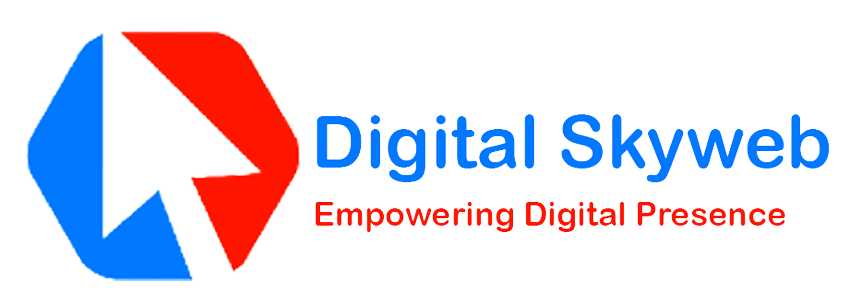Best Microsoft Advertising Campaign Management Services
- Home
- Best Microsoft Advertising Campaign Management Services
Microsoft Advertising
What is Microsoft Advertising?
Microsoft Advertising formerly known as Bing Ads is a program offered by Microsoft that allows you to place ads on the web. It’s a great way to reach potential customers and generate leads. You can also use Microsoft Advertising to promote your business or product.
How do I get started with Microsoft Advertising?
There are a few steps you need to take before you can start using Microsoft Advertising. Account Creation: First Create an account. After you create your account, you will need to sign in. Next, you will need to select your account type: retargeting or display. Your account type will determine how your ads will be served (retargeting or display). After you select your account type, you will need to select the regions where you would like your ads served. Next, you will need to create your campaigns. A campaign is a group of ads that are targeted toward a specific audience. After you create your campaigns, you will need to add keywords and creatives to them. Then, you will need to set targeting preferences for each campaign. Finally, you will need to schedule your campaigns and track their performance.
How does Microsoft Advertising work?
Microsoft Advertising is an online advertising platform that helps businesses reach their target audience through various marketing channels. Businesses can create ad campaigns using different Microsoft products and services, including Bing, Outlook, and Skype. These ad campaigns can target specific audiences based on their interests, demographics, or location. Microsoft Advertising also offers tools to help businesses track the performance of their ads and optimize them for better results.
The Three Types of Microsoft Advertising
Microsoft Advertising is a way to get your business in front of potential customers on the internet. There are three types of advertising you can use with Microsoft Advertising: search, display, and video.
Search advertising is the oldest form of advertising. Display advertising is the most common form of advertising today. You buy space on a website or app and then have your ad displayed to people who visit that site or app. Video advertising is growing in popularity because it’s more effective than other forms of advertising. You create a video and then share it on social media, email, and other channels to reach your target market.
Setting up an Ad Campaign
Bing or Microsoft Advertising is a free advertising platform that allows businesses of all sizes to reach millions of people with targeted ads. In this blog post, we will walk you through the entire process of setting up your first ad campaign.
To get started, you will first need to create an account on Bing or Microsoft Advertising. Create your account and campaign. A campaign is a set of ads that you want to run. You can have as many campaigns as you like, and each campaign can have different ad targets and budgets.
Once your campaigns are created, you will need to choose which ads you want to run. You can select from pre-existing ads or create your ads. To create your ads, you will need to first create ad templates. There are many different ad templates available, so it is easy to find the one that is perfect for your business.
Once your ads are created, it is time to start bidding on search terms. When someone searches for a term on Bing or Microsoft Advertising, the ad with the highest bid will appear on the search results page. You can bid on any term that you want, and you can also change
Display ads
Microsoft Advertising is a program that allows you to place ads on websites and apps. There are two types of ads: Display and App Ads.
Display Ads are just like any other ad on a website or app. You choose the size, location, and timing.
App Ads are different. They’re built into the app itself. When you click one, it takes you to the Microsoft Ad marketplace where you can see all the different advertisers that are selling App Ads.
There are three ways to create an Ad: through the Microsoft Advertising interface, directly with an advertiser through the Marketplace, or using a third-party ad platform like AppNexus or DoubleClick Bid Manager.
If you want to create a Display Ad, you’ll need an account with Bing Ads (if you don’t have one already) and an active Microsoft Advertising account.
To create an Ad through the Microsoft Advertising interface: Sign in to your Microsoft Advertising account Select Create an ad from the menu Click Display ads On the Display ad page, select your campaign from the Campaigns list In the Display ad settings page, select your goal type (views, clicks, leads) and adjustment category (cost per lead/ view/click) Enter your ad URL, image, and text Click Continue to review your ad information and make any changes Click Save & Exit

How Microsoft Advertising Works?
Microsoft Advertising is a way for businesses to reach more customers with targeted ads. It allows businesses to create, manage, and measure their campaigns, as well as optimize them for better performance. Here, we will describe everything you need to know about being or Microsoft Advertising’s step process.
Evaluating and Revising an Ad Campaign
- Evaluate and review your ad campaign goals
Your ad campaign goals should be specific, measurable, achievable, relevant, and time-bound. Goals should be reviewed regularly to make sure they are still relevant to your business and are being met.
- Assess performance
Evaluating the performance of your ad campaign is an essential part of its success. This includes measuring how many qualified leads you’ve generated, the quality of those leads, and the cost of your advertising campaign.
- Update your campaign strategy
As your ad campaign progresses, it may become necessary to make changes to keep it on track and meet your goals. This includes adjusting the budget, tweaking targeting criteria, or adjusting the media mix.
- Reevaluate your advertising plan periodically
It’s important to revisit your advertising plan regularly to ensure that it’s still effective and meets your business needs. This may include adjusting the budget, altering targeting criteria, or altering the media mix.
Landing pages
Bing or Microsoft Advertising is a paid search engine marketing service offered by Microsoft. It allows website owners to bid on keywords, to gain better rankings on Google and other search engines.
To get started with Bing or Microsoft Advertising, you first need to create a campaign. This will determine the keywords that your website will be targeting, as well as the budget and timeline for your campaign. After you create your campaign, you’ll need to set up your landing pages. These pages are where people will be able to learn more about your product or service and make a purchase. Finally, you’ll need to track your progress and adjust your strategy as needed.
Testing and optimizing your campaigns
If you’re looking to get the most out of your Bing or Microsoft Advertising campaigns, it’s important to test and optimize them regularly. Here are five tips for testing and optimizing your Bing or Microsoft Advertising campaigns:
- Test different ads and creatives to see which ones perform the best. You can also test different ad locations and time slots to see which ones perform best.
- Monitor your AdWords traffic and conversions to see how your campaigns are performing. This will help you determine which ads and creatives are working best, as well as where to allocate more budget to improve performance.
- Compare your results against those of your competitors to learn what makes them successful. This information can help you improve your marketing strategy.
- analyze the demographics of your target audience to better customize your campaigns for them. This can help you reach a wider range of people with your ads, increasing their chances of conversion.
- Use retargeting ads to continue targeting people who have interacted with your ads but haven’t converted yet. This can help you increase the chances that they’ll convert eventually.

Microsoft Advertising
Flexible Pricing Plans
develop a targeted strategy and plan that’s just right for you.

10% of Campaign Cost
Monthly Charges
- Setup Your Account
- Working On Your Account
- Google Ads Management
- Social Media Marketing
- A/B Testing
- Guaranteed CTR
- Innovative Call To Action
- Fresh Content
- Customized Reports
- Improvement Reports
- Weekly Reports