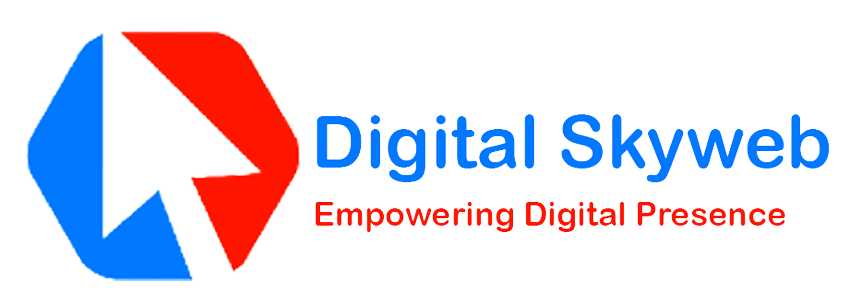Best Facebook Ads Campaign Management Services
- Home
- Best Facebook Ads Campaign Management Services
Facebook Ads
What is a Facebook Ad?
Facebook Ads are advertising on Facebook. You can create an ad, choose your target audience and budget, then set how often your ad will run and where it will show. When someone clicks on your ad, you’ll be taken to the advertiser’s website or app.
Understanding Facebook Advertising
Facebook Advertising is a great way to reach your target audience. You can target users based on interests, demographics, and behaviors. Here is a step-by-step guide to understanding Facebook Advertising:
1. Create a Facebook Ads account.
2. Sign in to your Facebook account.
3. Click on the “Ads” tab in the top left corner of the screen.
4. On the “Ads” tab, click on the “Create an ad” button.
5. In the “Create an ad” dialog box, enter your campaign objectives and select your targeting criteria (interests, demographics, behaviors).
6. Complete your campaign setup by adding your keywords and specifying how long you want your ads to run (days, weeks, or months).
7. Click on the “Create ad” button to finish setting up your campaign.
8. Review your campaign results periodically by clicking on the “View details” link next to each of your ads.
9. To stop running your ads, click on the “Cancel ad” button next to each of them.
Creating Your First Ad
Facebook Ads are a great way to reach your target audience and generate leads or sales. It’s also great for branding and getting your company’s name out there. In this post, we’ll walk you through the process of creating your first ad on Facebook.
- Open Facebook and sign in. If you don’t have an account, create one now at www.facebook.com/ads/.
- On the main page, click on the gear icon in the top right corner and select “Create an Ad” from the dropdown menu.
- On the “Create an Ad” page, enter a name for your ad campaign, select a region or country, and click on “Next”.
- On the “Select Your Target Audience” page, you can choose to target people who live in your area, people who have engaged with your Page before, or people who have expressed an interest in what you offer. You can also choose to target people based on their interests or behaviors (such as age, gender, or income). Click on “Next” to continue
Analyzing Your Ads
Facebook advertising is one of the most popular ways to reach out to potential customers. Ads allow businesses to target their audience with precision, and can generate a lot of leads and sales.
There are three main steps to setting up an effective Facebook ad campaign: creating your ad, selecting the right targeting criteria, and creating your ad copy.
- Create Your Ad
The first step is to create your ad. You’ll need to provide basic information such as your business name, logo, and website address. Next, you’ll choose which audience you want to reach (based on interests or demographics). You can also choose whether you want your ad to be targeted only to people in a specific geographic area, or if you want it to be available worldwide. - Select the Right Targeting Criteria
After you’ve created your ad, you’ll need to select the right targeting criteria. This will determine who will see your ad and how it will be targeted. You can use targeting options such as age, location, gender, and interests. - Create Your Ad Copy
Your final step is to write your ad copy. This will describe what your product or service is and why someone
Monetizing Your Ads
Facebook Ads are an effective way to reach your target audience and generate leads or sales. Here, we will walk you through the process of creating a Facebook Ad, from start to finish.
First, create a Facebook Page for your business. This is where you will be setting up your ads.
Next, go to the Ads Manager and select the Page you created in step 1.
From here, you will see all of your ads on the left side of the screen.
To create a new ad, click on the “Create Ad” button on the right side of the screen.
You will then be prompted to provide some information about your ad.
The most important part of your ad is the targeting criteria. This is where you specify whom you want to reach with your ad and what kind of audience they are.
For example, if you wanted to target people aged 20-29 in the Chicago area, you would type “20-29” into the “Age Targeting” field and “Chicago” into the “Area Targeting” field.
How to create a great ad?
Creating a great Facebook ad is all about targeting the right people and providing them with the right information. Here’s a step-by-step guide to getting started:
- Decide what you’re selling.
If you’re selling a product or service, focus your ad on that specific offering. If you’re promoting a social cause, target people who might be interested in supporting your cause.
- Determine your budget.
Your ad budget will depend on how much you want to spend and how targeted your ads are going to be. Start with an estimate and adjust as needed.
- Choose a placement for your ad.
You can place your ad on the Facebook page of your business, organization, affiliate program, or individual profiles of potential customers. Make sure to choose an appropriate location for your target audience.
- Plan your ad text and images.
Your ad text should explain what you’re selling and why people should buy it. Include clear images that depict what the product or service looks like and why people should buy it. Use keywords throughout your ad text and images to help people find your ad when
What are the different types of ads on Facebook?
Facebook Ads allow businesses to reach a wide range of potential customers on Facebook by using targeted ads. There are three main types of ads:
– Audience Network
– Custom Audience
– Sponsored Stories
Audience Network Ads:
Audience Network Ads are the most common type of ad on Facebook. These ads are placed in the News Feed and reach people who have expressed an interest in the product or service being advertised. To create an Ad with an audience network, you first need to create a Custom Audience. A Custom Audience is a group of people who have been specifically identified by Facebook as being interested in your product or service. Once you have created your Custom Audience, you can target them with your adverts by selecting the demographics you want to reach, such as age, location, and interests.

What are the benefits of using Facebook Ads?
Facebook Ads are an excellent way to reach a large audience with your message. Here are some of the benefits:
– Reach a large audience quickly: With Facebook Ads, you can target a large audience very quickly.
– Customize your ad campaign: You can customize your ad campaign to make sure it’s effective for your business.
– Get feedback quickly: With Facebook Ads, you can get feedback on your ads as they’re running so you can make adjustments as needed.
What are the different types of targeting options for your Facebook Ads?
There are a few different targeting options for your Facebook Ads, and each one has its benefits and drawbacks. Here we’ll overview the three most common targeting methods: demographics, interests, and behaviors.
Demographics: This is the most basic targeting option, and it lets you target people based on their demographic information (such as age, sex, location, etc). This is the best option if you want to reach a wide audience with your ads, but it can be limiting because you can only target people who are already interested in your product or service.
Interests: Facebook allows you to target people based on their interests. For example, if you sell clothes online, you could target people who have “clothes” as an interest in their social media profile. This is a more specific targeting option than demographics, which means that your ads will be more likely to be seen by people who are interested in what you have to offer.
Behaviors: Facebook Ads allow you to target people based on the activities that they engage in on the platform. For example, if you want to advertise a sale event on Facebook, you could target people who have recently visited your store’s website. You can also target people based on their interests, which allows you to narrow your audience to those who are more likely to be interested in what you have to offer. For example, if you’re selling a new line of clothing, you could target people who have expressed an interest in fashion. Additionally, Facebook Ads allow you to target people based on their demographics, such as age, gender, location, and even relationship status. This helps ensure that your ad reaches the people who are most likely to be interested in it.
How to target your ad audience?
Facebook Ads allow businesses to target their ad audience using a variety of demographic data, interests, and behaviors. In this step-by-step guide, we’ll outline the basics of targeting your ad campaign.
To get started, you first need to create a Facebook Ads account. Once you have an account, click on the “Ads” button in the upper right corner of your Facebook page. From here, you will be able to view all of your current ads as well as create new ones.
Next, you will need to select the audience that you want to target. You can target people who are already fans of your business, people who live in a certain area, or anyone who has engaged with your content on Facebook in the past.
Once you have chosen your target audience, you will need to determine what kind of ad you would like to create. You have three options: custom audiences (which allow you to create more specific targeting), location-based targeting (which allows you to target people within a certain geographic area), and interest-based targeting (which allows you to target people based on their interests).
How much will it cost to run a Facebook Ad?
Facebook Ads can be a great way to reach your target audience. However, before you start running ads, it is important to know how much they will cost. Here are four steps to understanding the cost of Facebook Ads:
1. Know your objectives. What are you trying to achieve with your ad? Is it brand awareness, lead generation, or something else? Knowing your objective will help you determine how much you’re willing to spend on your ad.
2. Set a budget. How much do you want to spend on your ad? Keep in mind that you can always adjust your budget later if necessary.
3. Choose your targeting options. Who do you want to reach with your ad? Facebook offers a variety of targeting options, so you can be specific about who sees your ad.
4. Consider the cost per result. How much does each click or view of your ad cost? This will vary depending on several factors, but it’s important to consider this when setting your budget.”
What are the benefits of using Facebook Ads?
Facebook Ads can be used to reach a large audience, which can lead to increased visibility and brand awareness. Additionally, Facebook Ads allow businesses to target specific demographics, interests, and behaviors, making it an effective tool for marketing campaigns.
Here is a step-by-step guide on how Facebook Ads work:
- Upload your ad design to Facebook. You can use the built-in templates or create your own.
- Choose your budget and target audience. You can target people in your geographic area, as well as people who have similar interests or profiles to your target audience.
- Start targeting ads by adjusting your targeting criteria. For example, you may want to target people who have visited your website in the past or who have interacted with your brand on social media.
- Evaluate results regularly and make necessary adjustments to keep your ads running effectively.

Facebook Ads
Flexible Pricing Plans
develop a targeted strategy and plan that’s just right for you.

10% of Campaign Cost
Monthly Charges
- Setup Your Account
- Working On Your Account
- Google Ads Management
- Social Media Marketing
- A/B Testing
- Guaranteed CTR
- Innovative Call To Action
- Fresh Content
- Customized Reports
- Improvement Reports
- Weekly Reports