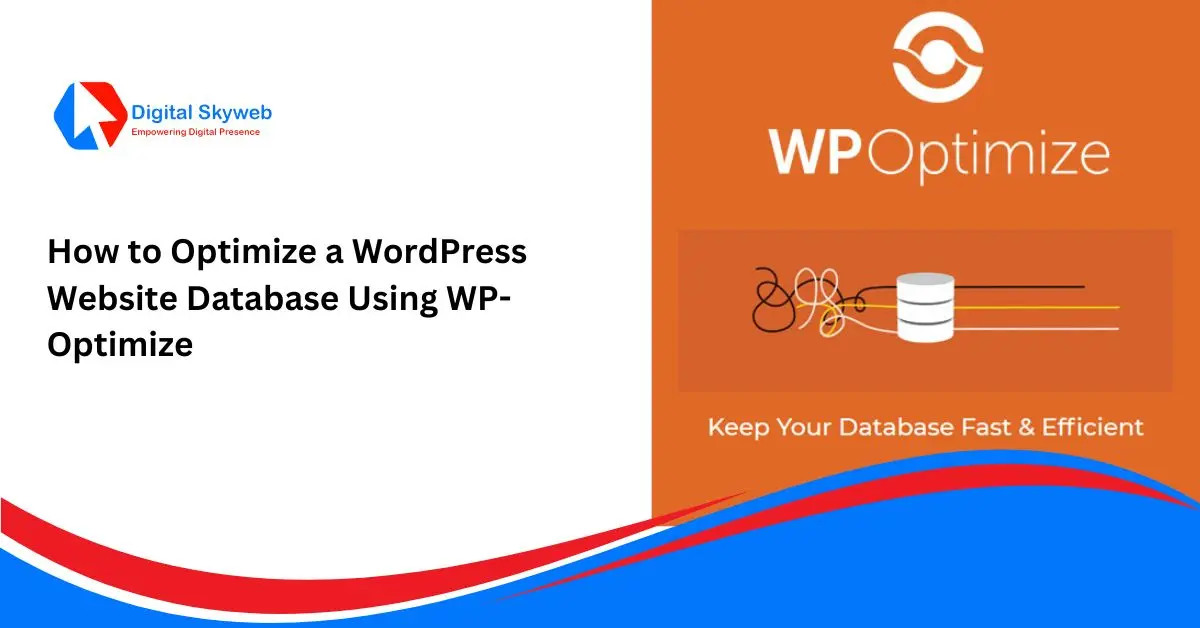If you’ve ever wondered how websites are made, the answer often starts with one word: HTML. Whether you’re just curious or want to learn web development, understanding HTML is the first step. In this blog post, we’ll explain what HTML is, why it matters, and how it works—using easy-to-understand language.
What Does HTML Mean?
HTML stands for HyperText Markup Language. It is the basic language used to create web pages. HTML tells your web browser (like Chrome, Firefox, or Safari) how to display content such as text, images, links, and videos on a website.
Without HTML, you wouldn’t be able to see anything on a web page. It’s like the skeleton of a website, giving structure to everything you see.

Why is HTML Important?
HTML is important because:
- It structures content on the web.
- Every website you visit uses HTML in some way.
- It works together with other technologies like CSS (for design) and JavaScript (for actions).
If you’re learning how to build a website, HTML is the first language you need to know.
How Does HTML Work?
HTML uses “tags” to mark up content. Tags are instructions written between angle brackets like this: <tagname>. Most HTML elements come in pairs: an opening tag and a closing tag.
Here’s a simple example:
htmlCopyEdit<p>This is a paragraph.</p>
<p>is the opening tag</p>is the closing tag- The text between the tags will appear as a paragraph on a web page
Basic Structure of an HTML Page
Here’s what a very basic HTML page looks like:
htmlCopyEdit<!DOCTYPE html>
<html>
<head>
<title>My First Web Page</title>
</head>
<body>
<h1>Hello, World!</h1>
<p>This is my first HTML page.</p>
</body>
</html>
Let’s break it down:
<!DOCTYPE html>: Tells the browser you’re using HTML5<html>: The root of the HTML document<head>: Contains information like the title of the page<title>: The text that shows in the browser tab<body>: Everything visible on the web page<h1>: A large heading<p>: A paragraph
Common HTML Tags
Here are some of the most common HTML tags you’ll use:
| Tag | Purpose |
|---|---|
<h1> to <h6> | Headings (from biggest to smallest) |
<p> | Paragraph |
<a> | Link |
<img> | Image |
<ul>, <ol>, <li> | Lists |
<div> | Container for content |
<br> | Line break |
<strong> | Bold text |
<em> | Italic text |
Each tag has a specific job and helps you organize content clearly.
What Can You Do With HTML?
HTML is used to build all types of websites—from simple blogs to big e-commerce stores. Some things you can do with HTML include:
- Writing articles or blog posts
- Adding images and videos
- Creating contact forms
- Linking to other pages or websites
- Structuring product listings or photo galleries
It’s the foundation of all web development. If you want to be a web developer, designer, or even a content writer for websites, knowing basic HTML is very helpful.
Do You Need Special Tools?
No! You can write HTML using a basic text editor like:
- Notepad (Windows)
- TextEdit (Mac)
- Visual Studio Code (recommended for coding)
You also need a web browser to open your .html files and see what they look like.
What HTML Can’t Do Alone
HTML is great for structure, but it can’t:
- Make things look fancy (that’s what CSS is for)
- Make interactive features like buttons that do something (that’s what JavaScript is for)
- Store data like usernames or messages (you’ll need backend technologies for that)
But don’t worry—HTML is still the starting point. Once you master it, you can move on to CSS and JavaScript.
Final Thoughts
So, what is HTML? It’s the language that builds the web. Simple, powerful, and beginner-friendly, HTML lets you create websites from scratch. Whether you want to make a personal blog or start a tech career, learning HTML is your first step.
Key Takeaways:
- HTML stands for HyperText Markup Language
- It tells browsers how to structure and display content
- HTML uses tags like
<p>,<h1>, and<a>to format text, links, and more - Every website uses HTML in some form
- It’s easy to learn and doesn’t require special software
Need Help Building Your Website?
If you find HTML exciting but would prefer expert help to design a professional website, we’ve got you covered. Our website design services are perfect for individuals and businesses who want a clean, fast, and responsive website without the hassle. Whether it’s a personal blog or a business site, we’ll turn your ideas into reality.