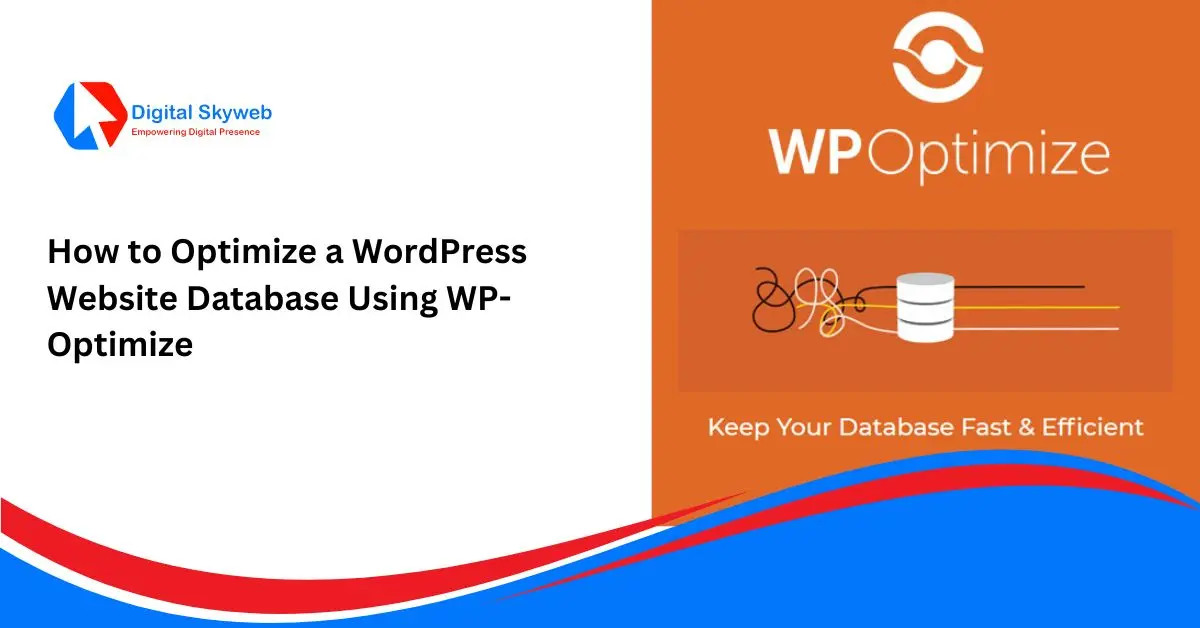When you visit a website, three fundamental technologies work together to create the experience: HTML, CSS, and JavaScript. These are the building blocks of the web, each serving a unique purpose in shaping how websites look, function, and interact with users.
Whether you’re just starting in web development or looking to strengthen your understanding, this guide will explain what these technologies do, why they matter, and how they work together to bring websites to life.
1. HTML: The Structure of the Web
HTML (HyperText Markup Language) is the backbone of every webpage. It provides the basic structure, defining elements like headings, paragraphs, images, and links.
Key Features of HTML:
- Semantic Elements – Tags like
<header>,<nav>, and<footer>help organize content meaningfully. - Hyperlinks – The
<a>tag connects pages, making the web “linked.” - Forms – Elements like
<input>and<button>allow user interactions.
Example of HTML in Action:
<!DOCTYPE html>
<html>
<head>
<title>My First Webpage</title>
</head>
<body>
<h1>Welcome to My Site</h1>
<p>This is a paragraph.</p>
<a href="https://example.com">Visit Example</a>
</body>
</html>
Without HTML, webpages would have no structure—just raw text.
2. CSS: Styling the Web
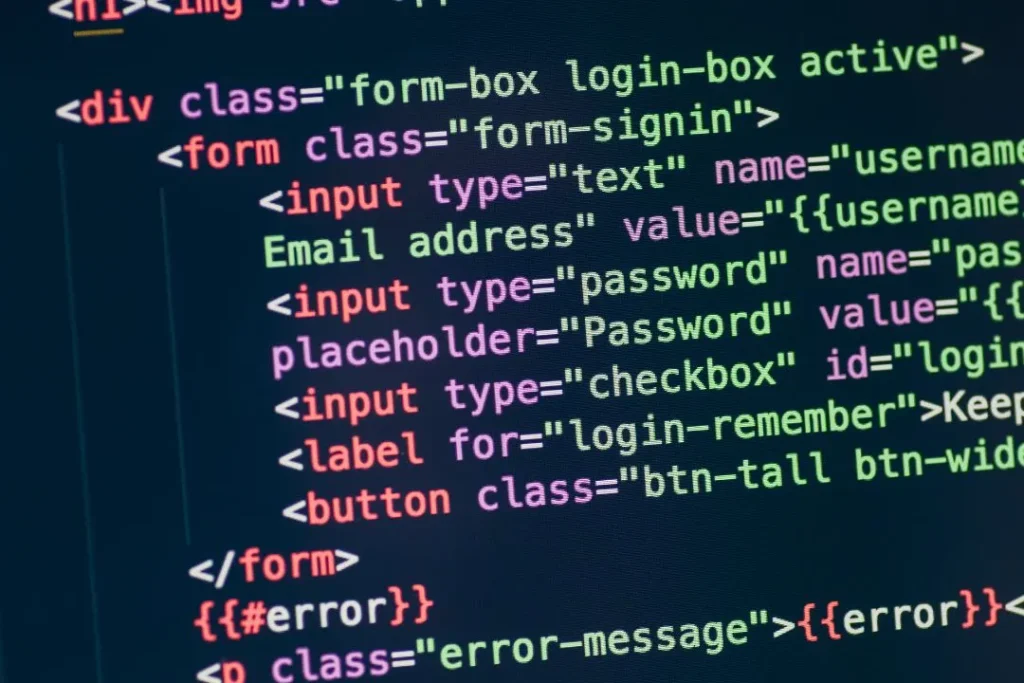
While HTML defines structure, CSS (Cascading Style Sheets) controls how that structure looks. It handles colors, fonts, layouts, and responsive designs.
Key Features of CSS:
- Selectors – Target HTML elements (e.g.,
h1 { color: blue; }). - Flexbox & Grid – Modern layout systems for responsive design.
- Animations – Smooth transitions and hover effects.
Example of CSS Styling:
body {
font-family: Arial, sans-serif;
background-color: #f4f4f4;
}
h1 {
color: #333;
text-align: center;
}
a {
color: #0066cc;
text-decoration: none;
}
CSS turns a plain HTML document into a visually appealing webpage.
3. JavaScript: Making the Web Interactive
JavaScript (JS) adds behavior to websites. Without it, webpages would be static—no animations, form validations, or dynamic updates.

Key Features of JavaScript:
- DOM Manipulation – Change content dynamically (e.g., updating a live clock).
- Event Handling – Respond to clicks, scrolls, and keyboard inputs.
- APIs & Fetch – Load data from servers without refreshing the page.
Example of JavaScript in Action:
javascript
document.querySelector("button").addEventListener("click", function() {
alert("Button clicked!");
});
JavaScript turns a static page into an interactive experience.
How HTML, CSS, and JavaScript Work Together
Imagine a house:
- HTML = The foundation and walls (structure).
- CSS = The paint, furniture, and decor (appearance).
- JavaScript = The electricity, plumbing, and smart features (functionality).
Real-World Example: A Simple Button
- HTML creates the button:htmlCopyDownloadRun<button id=”myButton”>Click Me</button>
- CSS styles it:cssCopyDownload#myButton { background: #0066cc; color: white; padding: 10px 20px; border: none; border-radius: 5px; }
- JavaScript makes it interactive:javascriptCopyDownloaddocument.getElementById(“myButton”).onclick = function() { console.log(“Button clicked!”); };
Together, they create a fully functional, styled, and interactive button.
Why These Technologies Matter in 2025
- Web Standards – All browsers support HTML, CSS, and JavaScript.
- Performance – Well-structured sites load faster and rank better on Google.
- Flexibility – Developers can build anything, from blogs to complex web apps.
- Career Opportunities – These skills are essential for front-end and full-stack developers.
Getting Started with Web Development
If you’re new to coding, here’s how to begin:
- Learn HTML – Master basic tags and document structure.
- Style with CSS – Experiment with layouts and colors.
- Add Interactivity with JavaScript – Start with simple scripts.
- Build Projects – Create a personal website, a to-do app, or a portfolio.
Final Thoughts
HTML, CSS, and JavaScript are the foundation of the web. Understanding how they work together empowers you to build beautiful, functional websites.
Whether you’re aiming to become a developer or just want to understand how the web works, mastering these three technologies is the first step.