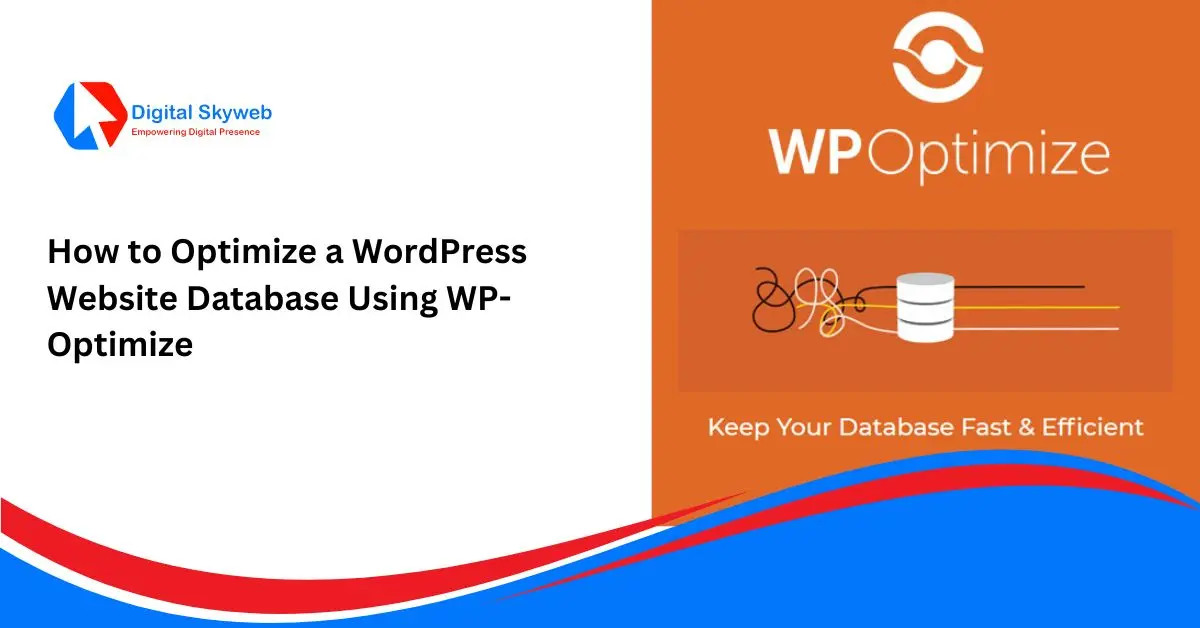Instagram is one of the best platforms to grow your brand, connect with your audience, and even make sales. But with millions of people using it daily, how can you make sure your posts stand out? The answer lies in Instagram optimization.
Optimizing your Instagram account means using smart strategies to get more followers, better engagement, and greater visibility. Don’t worry—it doesn’t have to be complicated. In this blog, we’ll break it down into simple steps anyone can follow.
Step-1
Set Up a Business or Creator Instagram Account
The first step is to switch to a Business or Creator account. These account types give you access to insights, contact buttons, and the ability to run ads.
Why it matters:
- You can track what content works best.
- Your profile looks more professional.
- You can add links and calls to action.
To switch, go to Settings > Account > Switch account type and select either Business or Creator.
Step-2
Optimize Your Instagram Bio

Your Instagram bio is like your business card. It should clearly tell people who you are, what you offer, and why they should follow you.
Tips:
- Use a clear profile photo (like your logo or face).
- Write a short, catchy bio with keywords related to your niche.
- Add a call-to-action like “Shop now,” “Book today,” or “Learn more.”
- Include a link (use tools like Linktree if you want to add more than one).
Example:
vbnetCopyEdit🎨 Digital Artist | Custom Portraits
🛒 Shop your style
👇 Order yours today
Step-3
Use the Right Hashtags
Hashtags help more people find your posts. Use a mix of popular, niche, and branded hashtags to reach different types of audiences.

Hashtag Tips:
- Use 5–15 relevant hashtags per post.
- Avoid overly generic tags like #love or #happy.
- Create your own branded hashtag (e.g., #MyStoreName).
You can also research hashtags your competitors or top influencers are using.
Step-4
Post High-Quality Content Consistently
Instagram is all about visuals. Posting high-quality photos or videos will catch people’s attention.
Content Tips:
- Use good lighting and clean backgrounds.
- Stick to a consistent color theme or style.
- Use editing apps like Lightroom, Canva, or VSCO.
But it’s not just about how your posts look—it’s also what you post. Mix it up with:
- Behind-the-scenes shots
- Tutorials or tips
- Reels with trending audio
- Customer reviews or user-generated content
Aim to post at least 3–5 times per week to stay active.
Step-5
Use Instagram Stories and Highlights
Instagram Stories are a great way to show your personality, share quick updates, or promote something temporarily. Add polls, questions, or quizzes to boost interaction.
Don’t let your stories disappear after 24 hours—save the important ones in Highlights on your profile.

Organize your highlights with clear titles like:
- “FAQs”
- “Reviews”
- “Shop”
- “Behind the Scenes”
Step-6
Write Engaging Captions
Captions are where you connect with your audience. They can be short and fun, or long and thoughtful—just make sure they invite people to comment, like, or share.

Caption Ideas:
- Ask a question: “What’s your favorite way to relax on weekends?”
- Tell a story: Share something personal or behind-the-scenes.
- Add a call-to-action: “Tag a friend who needs this!” or “Save this tip for later!”
The more people engage with your post, the more Instagram will show it to others.
Step-7
Post at the Right Times
When you post matters. Use Instagram Insights to find out when your followers are most active and try to post during those times.
As a general rule, good times to post are:
- Weekdays around 11 a.m. to 1 p.m.
- Evenings around 7 p.m. to 9 p.m.
But test different times and see what works best for your audience.
Step-8
Engage With Your Audience
Instagram is a two-way street. Don’t just post—interact.
- Reply to comments and DMs.
- Like and comment on other people’s posts.
- Follow relevant accounts in your niche.
The more you engage, the more Instagram sees you as an active user, and the more likely it is to boost your visibility.
Step-9
Use Reels for More Reach

Instagram Reels are short, fun videos that can reach a much wider audience than regular posts. Use them to:
- Share tips
- Show your product in action
- Jump on trending sounds
Reels can go viral—even for small accounts—so they’re a powerful tool to grow fast.
Step-10
Track Your Performance
Finally, keep an eye on what’s working and what’s not. Go to your Instagram Insights and check:
- Which posts got the most likes, comments, or saves
- Which stories had the most views
- When your audience is online
Use this data to improve your strategy over time.
Final Thoughts
Optimizing your Instagram isn’t about being perfect—it’s about being consistent, creative, and connected to your audience. By following these 10 simple steps, you can build a strong presence that helps you grow, whether you’re a business, creator, or influencer.
If managing your Instagram feels overwhelming or you’re not seeing the results you want, partnering with a Social Media Optimization (SMO) agency can make a big difference. These agencies specialize in creating and managing content, boosting engagement, and using data-driven strategies to grow your presence on platforms like Instagram. Whether you’re a small business, influencer, or brand, an SMO agency can help you reach your goals faster by handling everything from content planning and design to hashtag research and analytics—so you can focus on what you do best.