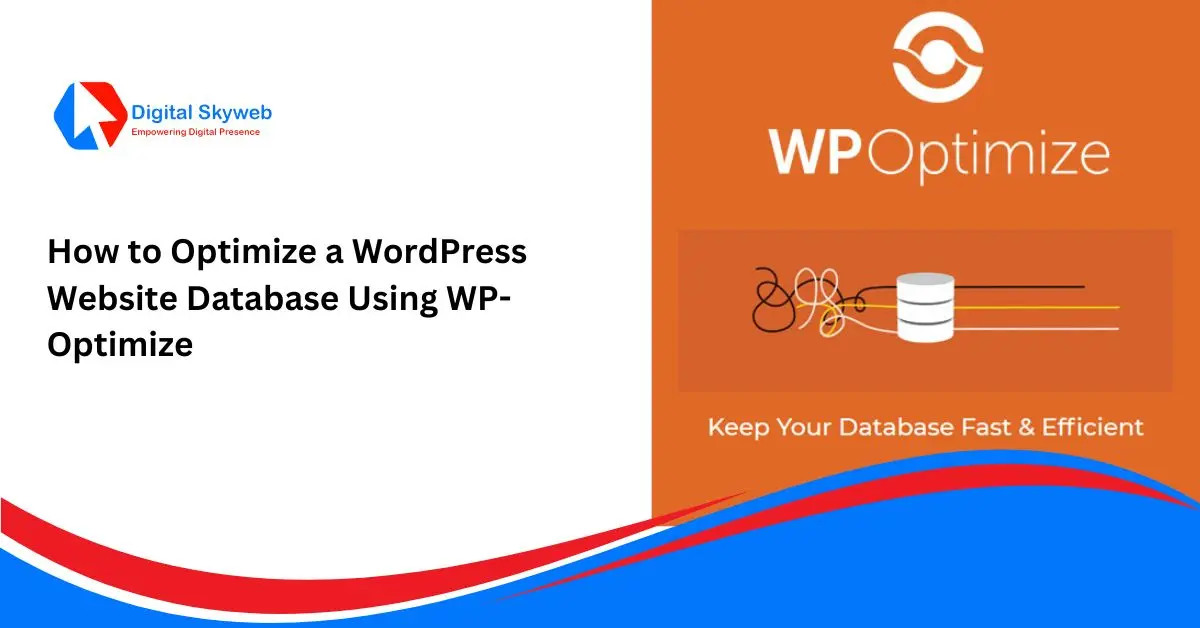In today’s digital world, mobile devices dominate internet traffic. With more people browsing on smartphones than ever before, delivering a seamless mobile user experience (UX) is no longer optional—it’s essential.
Whether you’re a designer, developer, or business owner, optimizing your mobile UX can significantly impact engagement, conversions, and customer satisfaction. Here are key mobile UX design tips you should know to stay ahead in 2025.
1. Prioritize Speed and Performance
Slow-loading websites frustrate users and increase bounce rates. Studies show that 53% of users abandon a site if it takes longer than 3 seconds to load. To ensure a smooth experience:
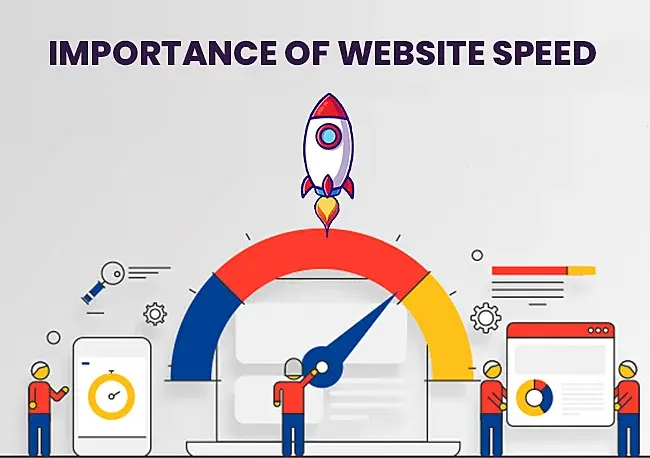
- Optimize images (use WebP format, compress files).
- Minimize HTTP requests by reducing unnecessary scripts.
- Leverage browser caching to speed up repeat visits.
- Use a Content Delivery Network (CDN) for faster global loading.
A fast website keeps users engaged and improves SEO rankings.
2. Design for Thumb-Friendly Navigation

Mobile users primarily navigate with their thumbs. If key buttons are hard to reach, they’ll leave. Follow these best practices:
- Place important actions (menu, CTA buttons) within the thumb’s natural reach (bottom or middle of the screen).
- Use a hamburger menu for secondary options to save space.
- Ensure buttons are large enough (minimum 48×48 pixels) to prevent misclicks.
A thumb-friendly design enhances usability and reduces frustration.
3. Keep Forms Simple and Smart
Filling out forms on mobile can be tedious. Simplify the process by:
- Reducing fields (only ask for essential info).
- Using auto-fill and input masks (e.g., phone numbers, dates).
- Implementing floating labels to save space.
- Providing clear error messages that help users correct mistakes quickly.
The easier your forms are, the higher your conversion rates will be.
4. Optimize for Different Screen Sizes

With countless devices in the market, your design must adapt seamlessly. Follow these steps:
- Use a responsive design framework (like Bootstrap or Flexbox).
- Test on multiple devices (smartphones, tablets, foldables).
- Ensure text is readable without zooming (16px minimum for body text).
- Avoid horizontal scrolling, which disrupts the experience.
A flexible design ensures all users have a consistent experience.
5. Use Clear and Concise Content
Mobile screens are small—users don’t want to read long paragraphs. Improve readability by:
- Breaking text into short paragraphs with subheadings.
- Using bullet points for lists.
- Keeping CTAs clear and action-oriented (e.g., “Buy Now” instead of “Click Here”).
- Avoiding pop-ups that block content (Google penalizes intrusive interstitials).
Clear content keeps users engaged and reduces bounce rates.
6. Ensure Touch Targets Are Spaced Properly
Accidental clicks happen when buttons are too close together. To prevent this:
- Maintain enough spacing between touch elements (at least 8-10 pixels).
- Avoid placing ads near navigation buttons (users may click them by mistake).
- Use visual feedback (like button animations) to confirm interactions.
Proper spacing enhances usability and reduces errors.
7. Test on Real Devices (Not Just Emulators)
While simulators help, real-world testing is crucial. Users interact differently based on:
- Network conditions (3G vs. 5G).
- Screen brightness and outdoor visibility.
- Different operating systems (iOS vs. Android quirks).
Conduct usability testing with real users to identify pain points before launch.
8. Follow Mobile-First Design Principles
Instead of scaling down a desktop site, design for mobile first. This approach ensures:
- Better performance (lighter assets).
- Simpler navigation (prioritizing key actions).
- Future-proof scalability (easier to expand than to shrink).
A mobile-first mindset leads to cleaner, more efficient designs.
Final Thoughts
Great mobile UX design isn’t just about looks—it’s about functionality, speed, and ease of use. By following these tips, you can create mobile experiences that users love, leading to higher engagement, lower bounce rates, and better conversions.
As technology evolves, staying updated with the latest UX trends will keep your designs ahead of the competition. Start implementing these strategies today and watch your mobile performance improve!